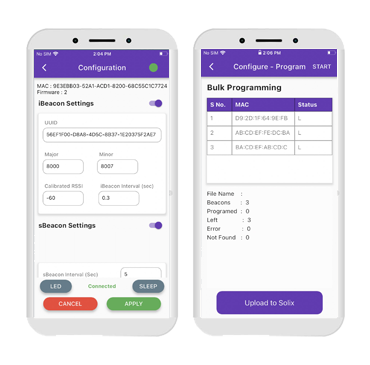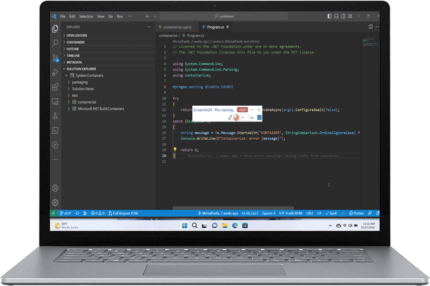SDM (Sentrax Device Manager)
SDM (Sentrax Device Manager)
Mobile App for configuration & Maintenance of Tags
Empowering Seamless Device Management
Sentrax Device Manager (SDM) is a powerful application designed to simplify and enhance the management of your PINIX beacons. Whether you’re using Android or iOS, SDM provides a user-friendly experience that streamlines various aspects of beacon management:SDM 2.0 saves you valuable time and effort. Its adaptive programming sessions cater to your workflow, ensuring a seamless experience. Plus, the ability to export Beacon Configuration Reports empowers strategic decision-making. Embrace the future of control and insightful management with SDM 2.0.
Key Features:
1. Scan and Configure Single Beacon:
- Effortlessly scan and configure individual PINIX beacons with precision.
- Customize settings to suit your specific requirements for each beacon.
2. Scan and Configure Multiple (Bulk) Beacons:
- SDM empowers you to manage multiple beacons simultaneously.
- Bulk configuration ensures efficiency and minimizes manual effort.
3. SOLIX Integration:
- Seamlessly log in to SDM using your Solix credentials for a unified experience.
- Sync configurations with Solix effortlessly, ensuring your data is up-to-date.
4. Configuration Reports:
- Generate detailed configuration reports for your PINIX beacons.
- These reports provide valuable insights for strategic decision-making.
5. Cross-Platform Compatibility:
- SDM is available for both Android and iOS platforms, ensuring accessibility for a wide range of users.
Why Choose Sentrax Device Manager (SDM)
SDM offers a host of features that empower you to take full control of your PINIX beacons. From seamless single beacon configurations to efficient bulk management, it’s your go-to tool for optimizing beacon performance. With Solix integration and the ability to generate comprehensive reports, SDM equips you with the insights and convenience you need to make informed decisions.
Experience the future of beacon management with Sentrax Device Manager (SDM) – your gateway to smarter, more efficient device management.
Configuration App
With the Sentrax Device Manager (SDM) application you can scan for nearby configurable PINIX beacons, display their battery status, view their settings and make modifications to those settings. Configuration of beacons are password protected with a four (4) digit user settable PIN.
As an added safety feature, the beacons can only be configured with in a period of 15 minutes after installing the batteries or can be manually triggered into configuration mode by pressing the reset button on the Tag. However, this time duration can be increased through the settings to up to 3 weeks or forever.

Sentrax GmbH built the Sentrax Device Manager app as a Commercial app. This SERVICE is provided by Sentrax GmbH and is intended for use as is.
This page is used to inform visitors regarding our policies with the collection, use, and disclosure of Personal Information if anyone decided to use our Service.
If you choose to use our Service, then you agree to the collection and use of information in relation to this policy. The Personal Information that we collect is used for providing and improving the Service. We will not use or share your information with anyone except as described in this Privacy Policy.
The terms used in this Privacy Policy have the same meanings as in our Terms and Conditions, which are accessible at Sentrax Device Manager unless otherwise defined in this Privacy Policy.
Information Collection and Use
For a better experience, while using our Service, we may require you to provide us with certain personally identifiable information. The information that we request will be retained by us and used as described in this privacy policy.
The app does use third-party services that may collect information used to identify you.
Link to the privacy policy of third-party service providers used by the app
Log Data
We want to inform you that whenever you use our Service, in a case of an error in the app we collect data and information (through third-party products) on your phone called Log Data. This Log Data may include information such as your device Internet Protocol (“IP”) address, device name, operating system version, the configuration of the app when utilizing our Service, the time and date of your use of the Service, and other statistics.
Cookies
Cookies are files with a small amount of data that are commonly used as anonymous unique identifiers. These are sent to your browser from the websites that you visit and are stored on your device’s internal memory.
This Service does not use these “cookies” explicitly. However, the app may use third-party code and libraries that use “cookies” to collect information and improve their services. You have the option to either accept or refuse these cookies and know when a cookie is being sent to your device. If you choose to refuse our cookies, you may not be able to use some portions of this Service.
Service Providers
We may employ third-party companies and individuals due to the following reasons:
- To facilitate our Service;
- To provide the Service on our behalf;
- To perform Service-related services; or
- To assist us in analyzing how our Service is used.
We want to inform users of this Service that these third parties have access to their Personal Information. The reason is to perform the tasks assigned to them on our behalf. However, they are obligated not to disclose or use the information for any other purpose.
Security
We value your trust in providing us your Personal Information, thus we are striving to use commercially acceptable means of protecting it. But remember that no method of transmission over the internet, or method of electronic storage is 100% secure and reliable, and we cannot guarantee its absolute security.
Links to Other Sites
This Service may contain links to other sites. If you click on a third-party link, you will be directed to that site. Note that these external sites are not operated by us. Therefore, we strongly advise you to review the Privacy Policy of these websites. We have no control over and assume no responsibility for the content, privacy policies, or practices of any third-party sites or services.
Children’s Privacy
These Services do not address anyone under the age of 13. We do not knowingly collect personally identifiable information from children under 13 years of age. In the case we discover that a child under 13 has provided us with personal information, we immediately delete this from our servers. If you are a parent or guardian and you are aware that your child has provided us with personal information, please contact us so that we will be able to do the necessary actions.
Changes to This Privacy Policy
We may update our Privacy Policy from time to time. Thus, you are advised to review this page periodically for any changes. We will notify you of any changes by posting the new Privacy Policy on this page.
This policy is effective as of 2023-09-07
Contact Us
If you have any questions or suggestions about our Privacy Policy, do not hesitate to contact us at info@sentrax.com.